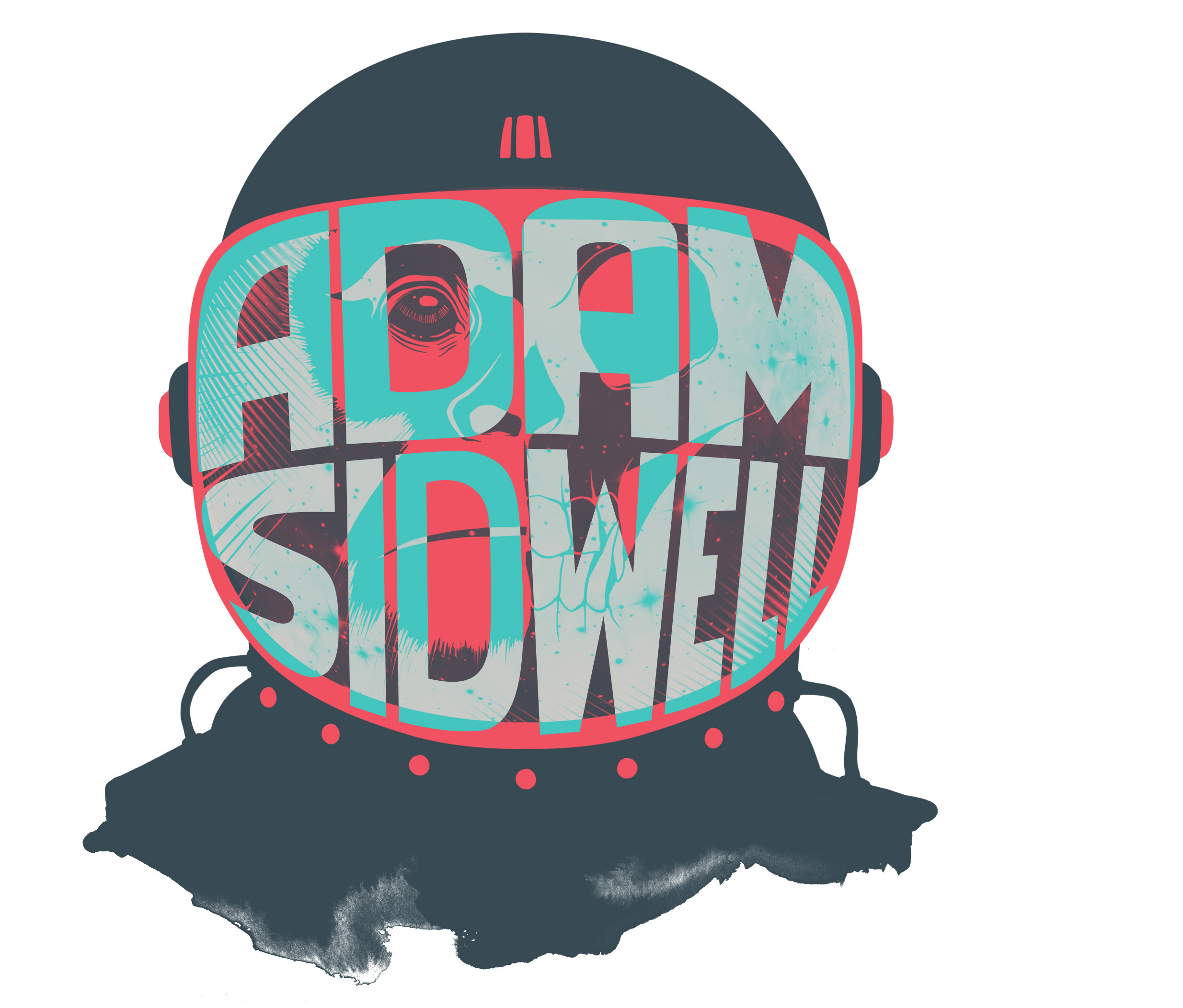2017–2019 / UI+UX DESIGNER
All your friends in one place
I spearheaded the design and launch of the social experience for Game Bar and Xbox App on Windows.
define
The Game Bar overlay appears when a player presses 'Win+G' while playing any game on Windows, providing access to a wide range of utilities to enhance their gamin g experience. We were able to share that code base with the Xbox PC App for the social experience, unlocking more opportunities for players to join up and play together.
Considerations
PC player sentiment is low for Xbox
We knew from UR that entering into the PC space, at the time as Xbox, we would be facing significant headwinds with a portion of the PC audience. Understanding this, we knew the experience had to be both performant and familiar to them.
One code base, two endpoints
Because the code was shared, the social experiences between the two apps would need to be functionally identical. This also meant driving a singular vision across two different dev teams.
Align to the experience
We had to make sure that the UI felt fully incorporated into each of the experiences they were housed within.
design process
We started by looking at the social models preferred by PC players. Based on those insights, we decided to adapt the Xbox console model of creating temporary 'parties' to a model with a dedicated voice channel in the player's group chats.
To make social interactions faster, we implemented a 'playercard' that would allow you to hover over any player to quickly see their accomplishments and get access to social actions.
RESULT
These additions to Windows unlocked the ability for PC and Xbox players to game together seamlessly, greatly increasing the reach of Xbox and offering an out of box solution on Windows for communicating and gaming with your friends, whether they were on a PC or Xbox.